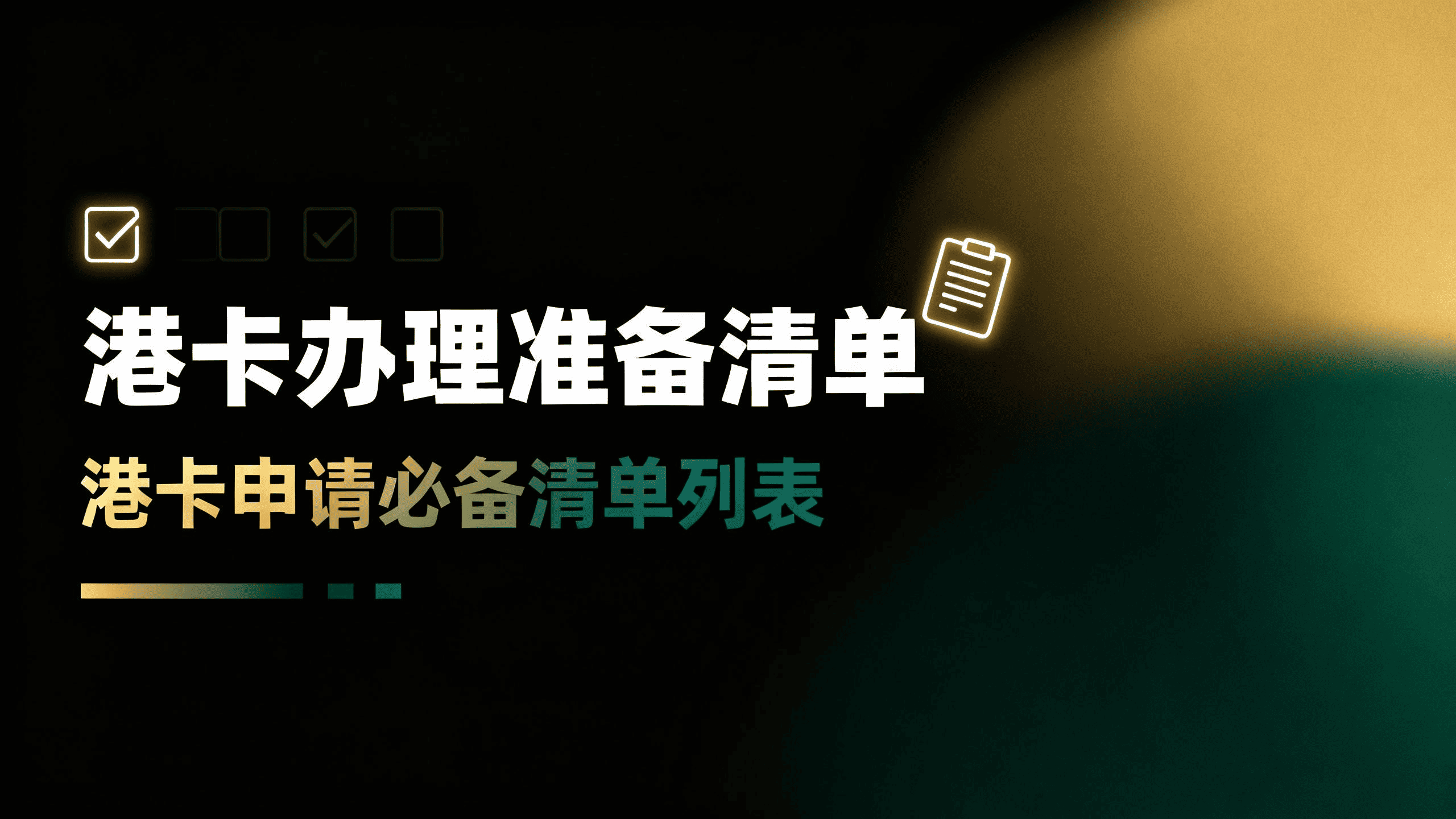
Hong Kong Bank Card Application Preparation Checklist
Essential preparation checklist for applying Hong Kong bank cards based on user experiences
Hong Kong Bank Card Application Preparation Checklist
Author: geekjourney | Based on actual user experiences and documentation
This checklist covers the essential preparations for applying Hong Kong bank cards, compiled from actual user experiences documented in our guides.
Required Documents
Identity Documents
- Valid China ID card
- Hong Kong and Macau Travel Permit (valid for 6+ months recommended)
- Valid entry endorsement
- Entry record PDF (download from 12367 Immigration Bureau mini program)
- Passport (backup document, required by some banks)
Technical Requirements
- Smartphone with NFC support (required for HSBC and some banks)
- International roaming activated (essential for SMS verification)
- Banking apps pre-downloaded:
- ZA Bank
- HSBC HK
- BOCHK
- Ant Bank
- Airstar Bank
Address Information
Prepare both Chinese and English versions:
- Home address (abbreviated format)
- Mailing address (if different from home address)
- Company address (if applicable)
Address abbreviation standards:
Building → Blg
Road → Rd
Street → St
District → Dist
Avenue → Ave
Apartment → Apt
Floor → Fl
Room → Rm
Company → Co
Limited → LtdFinancial Preparation (Optional)
- Alipay and WeChat Pay are widely accepted in Hong Kong for MTR, dining, and shopping
- Some small shops only accept cash - carry small amount if needed
- No initial deposit required for most bank account openings
Before You Travel
One Week Before
- Check passport validity if using
- Verify travel permit and endorsement validity
- Download required banking apps
- Prepare address information in correct format
Day Before Travel
- Prepare power bank and UK-style adapter (Hong Kong uses British plugs)
- Check weather forecast
- Confirm transportation arrangements
- Prepare optional cash if needed (HKD and RMB)
Travel Day
- Check latest entry requirements
- Verify complete document package
- Purchase international roaming via carrier app (China Unicom/Telecom/Mobile)
- Choose roaming duration based on your stay (can activate before/after entry)
- Optional: Review bank locations only if planning in-person visits (most banks support online application)
Online Application Tips
Best Timing for Online Applications
- Tuesday to Thursday (optimal application days)
- 10 AM to 3 PM Hong Kong time
- Avoid Hong Kong public holidays
- Avoid typhoon season (July-September)
Online Application Processing Times (Estimated)
Fastest (5-15 minutes):
- ZA Bank - Usually instant approval
- Airstar Bank - Quick automated processing (may require income proof)
- Ant Bank - Fast verification system
Slower (30 minutes - 24 hours): 4. BOCHK - Manual review required 5. HSBC - Comprehensive verification process
Note: Actual times vary based on individual circumstances and system load
Income Proof Preparation (If Required)
Some banks may request income verification:
- Airstar Bank: Sometimes requires income proof
- Solution: Print 6-month bank statements from your mainland bank app
- Alternative: Salary slips or tax documents also acceptable
- Preparation: Download and save PDFs before application for quick upload
Important Reminders
- You must be physically in Hong Kong (location verification required)
- Use Hong Kong network environment (some banks verify this)
- Some processes require NFC chip reading
- Entry records must be original PDF from 12367 mini program
- Pay attention to character limits when filling addresses
Bank Customer Service
- ZA Bank: +852 3665 3665
- HSBC: +852 2233 3000
- BOCHK: +852 3988 2388
- Ant Bank: +852 2187 8888
- Airstar Bank: +852 3718 1818
Last Updated: October 2025 | Author: geekjourney
Author
Categories
More Posts

Complete Guide: Setting Up Personal Stripe with Hong Kong Bank Card
A step-by-step tutorial on registering Hong Kong personal Stripe account using Hong Kong bank card, based on real experience from hezhiyan7

Hong Kong Bank Card Stripe Setup Checklist and Key Considerations
Based on real experience, detailed checklist and important considerations for setting up Stripe account with Hong Kong bank card, suitable for developers

HK ZA Bank Card Complete Guide: Fund Transfer & Physical Card Application
Step-by-step tutorial: Transfer funds from mainland China to ZA Bank and apply for a physical card, including proven steps and screenshots