
HK ZA Bank Card Complete Guide: Fund Transfer & Physical Card Application
Step-by-step tutorial: Transfer funds from mainland China to ZA Bank and apply for a physical card, including proven steps and screenshots
Preface
After successfully opening a Hong Kong ZA Bank card, how to quickly transfer the first funds and apply for a physical card? This question troubles many developers who just started going global.
Here is a proven step-by-step tutorial for you. The entire process consists of two main steps:
- Transfer funds from mainland China
- Apply for physical card mailing
Using China Merchants Bank App → Cross-border Payment Express for instant transfer! Here are the detailed operation steps, just follow the process!
Step 1: Get Receiving Information
Open ZA Bank App and prepare to get your receiving account information.
Operation Process:
- Open ZA Bank App
- Click "Transfer In" on homepage
- Select "Transfer from Mainland Bank"
- Copy your name (pinyin) and card number
Note: The name here must be in pinyin format, consistent with the account opening. The card number is your ZA Bank HKD account number.

Step 2: Initiate Cross-border Transfer
Use China Merchants Bank App's "Cross-border Payment Express" function to achieve second-level arrival.
Detailed Operation Steps:
- Open China Merchants Bank App
- Search "Cross-border Payment Express" on homepage
- Select "Transfer by Account Number"
- Paste the name and card number just copied
- Enter transfer amount (Recommend 100 HKD or more, enough for card fee)
- Confirm transfer information
- Submit and wait for arrival
Actual Test Experience: I transferred 100 HKD, almost arrived instantly! ZA Bank's receiving speed is indeed very fast.
Key Information to Fill:
- Payee Name: Paste pinyin name from ZA App
- Receiving Account: Paste HKD card number from ZA App
- Receiving Bank: ZA Bank
- Transfer Amount: ≥100 HKD (recommended amount)
- Transfer Purpose: Personal living expenses (or other reasonable purposes)

Step 3: Apply for Physical Card
After seeing HKD balance in ZA account, you can apply for a physical card.
Application Process:
- Return to ZA Bank App homepage
- Click "Apply for Physical Card"
- Confirm mailing address (ensure address is correct)
- Pay 35 HKD processing fee
- Submit application and wait for mailing
Important Reminders:
- Ensure account balance ≥35 HKD (processing fee)
- Mailing address must be detailed and accurate, including postal code
- Physical card usually arrives in 7-14 working days

FAQ
Q1: Are there any handling fees for cross-border transfers?
For detailed fee standards, please refer to China Merchants Bank official page: China Merchants Bank Online Personal Banking Fee Standards
Q2: What if the transfer fails?
A: Check the following points:
- Is the pinyin name correct (case sensitive)
- Is the card number complete (16 digits)
- Does the account have sufficient balance
- Is the network connection stable
Q3: How long does physical card mailing take?
A: Based on my experience, usually 7-14 working days to receive, faster for Hong Kong local. If not received after 3 weeks, you can contact ZA Bank customer service.
Q4: Can I apply for multiple physical cards?
A: Generally, only one physical card can be applied for per account. If lost or damaged, you need to report loss first and then apply for replacement.
Summary
After the whole process, my deepest feeling is: ZA Bank's account opening and card usage experience is really smooth!
Key Advantages:
- ✅ Convenient Account Opening: Fully online, no witness needed
- ✅ Fast Transfer: Cross-border Payment Express almost instant arrival
- ✅ Transparent Fees: 35 HKD processing fee, no hidden costs
- ✅ User-friendly Interface: Simple and intuitive App operation
Timeline Reference:
- Account Opening Application: Same day completion
- Account Activation: 1-2 working days
- Fund Transfer: Instant arrival (CMB Cross-border Payment Express)
- Physical Card Application: Immediate processing
- Card Mailing: 7-14 working days
Related Links
- Author X Post: After successfully getting HK ZA Bank card, how to quickly transfer first funds and apply for physical card?
- Author Homepage: https://x.com/seekjourney
- China Merchants Bank Cross-border Payment Express: Official Description Page
💬 Have any questions? Welcome to leave comments and exchange!
This article is written based on author's personal test experience. The operation process may change with bank policy adjustments. Please refer to the actual operation interface.
Author
Categories
More Posts

Hong Kong Bank Card Stripe Setup Checklist and Key Considerations
Based on real experience, detailed checklist and important considerations for setting up Stripe account with Hong Kong bank card, suitable for developers
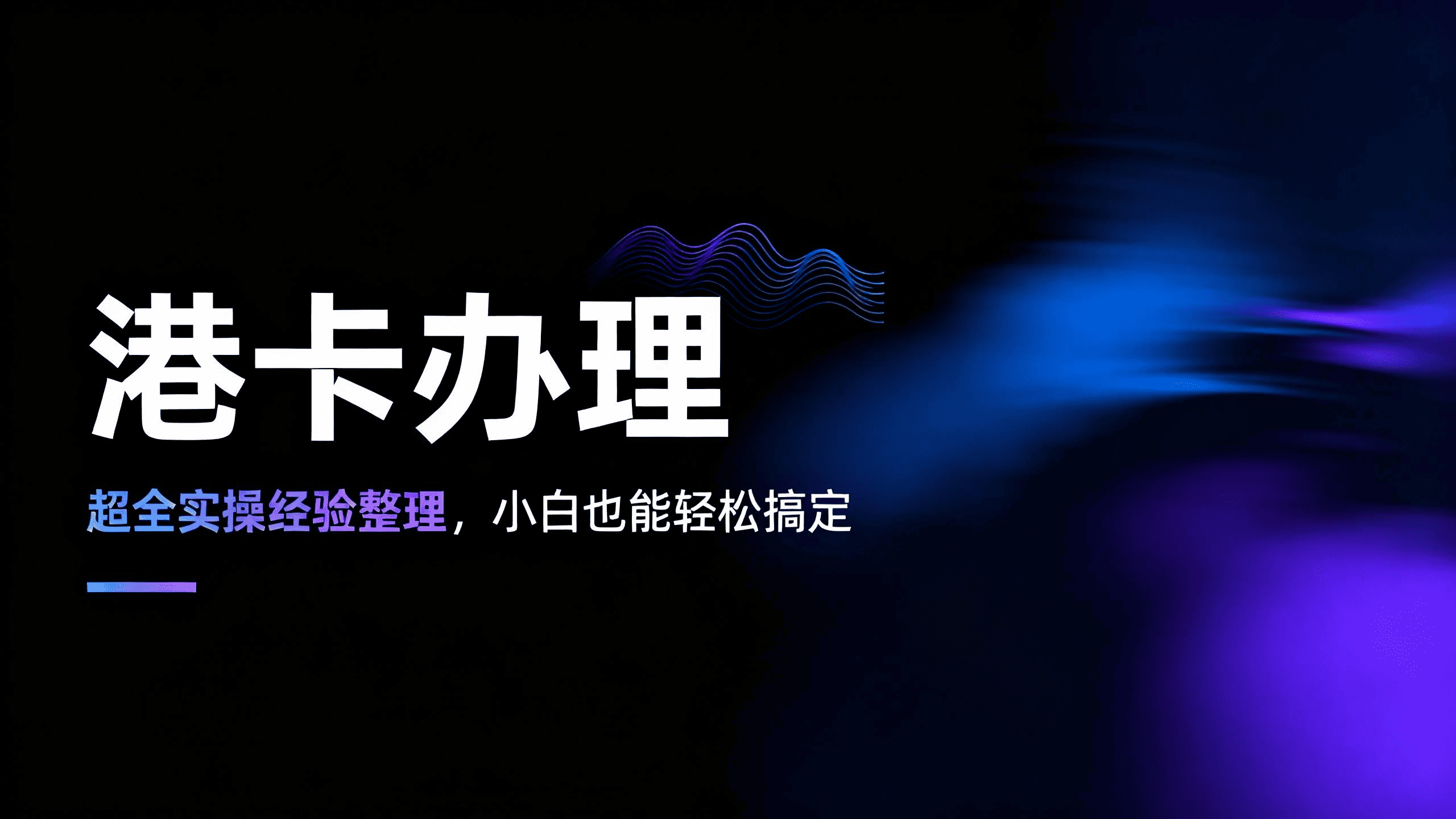
Full HK Bank Card Guide (Wumeilv AI Diary)
Formatted from X account “吴美律AI日记” original Chinese thread; content preserved as-is.

Complete Guide: Setting Up Personal Stripe with Hong Kong Bank Card
A step-by-step tutorial on registering Hong Kong personal Stripe account using Hong Kong bank card, based on real experience from hezhiyan7