
Hong Kong Bank Card Application Precautions and Tips
Essential warnings and practical tips for Hong Kong bank card applications based on user experiences
Hong Kong Bank Card Application Precautions and Tips
Author: geekjourney | Based on actual user experiences and documented cases
This guide covers the most important precautions and practical tips for Hong Kong bank card applications, compiled from real user experiences.
Critical Warnings
Network Connectivity Issues
The most common cause of application failure is network problems:
- Never rely solely on public WiFi - Most have time limits (30-60 minutes) that will interrupt your application
- Must activate international roaming before departure - Don't depend only on WiFi
- Purchase international data package for stable connection
Test your international roaming connectivity the day before travel.
Document Reading Failures
NFC chip reading issues, especially with older phones or damaged documents:
- Test NFC functionality before departure
- Ensure documents are undamaged (no cracks or bends)
- Clean your phone's NFC area
- Practice NFC reading with other documents
Critical: HSBC requires NFC - no exceptions. If your phone lacks NFC, skip HSBC.
Address Formatting Requirements
- Prepare addresses in advance using standard abbreviations
- Test character limits in each bank's app
- Use official abbreviations (Building→Blg, Road→Rd)
- Stay within character limits (usually 50-100 characters)
Bank-Specific Requirements
ZA Bank
- Requires real-time facial recognition
- Must use Hong Kong network node (not mainland)
- Good lighting environment essential
- Stable internet connection mandatory
HSBC One
- NFC functionality is non-negotiable
- Document chip must be readable
- Application cannot be interrupted
- Prolonged account inactivity may freeze card, maintain timely
BOCHK
- Requires entry record verification
- Download entry record PDF before application
- Entry and exit stamps must be clear
- Address proof may be required
Ant Bank
- Alipay account recommended for easier verification
- Mainland phone number required for SMS
- Better integration with Alipay HK payments
Airstar Bank
- May require additional documentation, income proof required during review
- Longer approval time than others, normally 1-2 days
Common Application Problems
Network-Related Failures
- WiFi timeout during upload - Use mobile data for all uploads
- SMS verification delays - International SMS can be delayed 1-5 minutes
Information Mistakes
- Inconsistent information - Use one format for names and dates
- Unrealistic income claims - Use actual income or lowest acceptable tier
Practical Tips
Network Optimization
Roaming setup:
- Activate international roaming 24 hours before departure
- Test with a phone call to ensure it's working
- Purchase data package
Document Photography
Optimal conditions:
- Natural daylight or bright indoor lighting
- Plain background (white or light colored)
- No shadows across documents
- High resolution (use rear camera)
- Multiple angles for 3D documents
Security Precautions
Data Protection
Never:
- Screenshot passwords or backup codes
- Save banking info in unsecured notes
Always:
- Write down passwords by hand
- Use password manager for storage
- Log out completely after each session
Emergency Situations
Application Rejection
Immediate steps:
- Ask for specific reason
- Check if you can reapply
- Address the issue before trying other banks
- Consider trying a different bank
Common rejection reasons:
- Document quality issues
- Information inconsistency
- Network problems during application
- System errors
Technical Failures
App crashes:
- Restart and try again
- Clear app cache and data
- Reinstall if necessary
- Use different device if available
Network outages:
- Switch between WiFi and mobile data
- Move to different location
- Wait and retry after few minutes
Bank Customer Service
- ZA Bank: +852 3665 3665
- HSBC: +852 2233 3000
- BOCHK: +852 3988 2388
- Ant Bank: +852 2187 8888
- Airstar Bank: +852 3718 1818
Last Updated: October 2025 | Author: geekjourney
Author
Categories
More Posts

Complete Guide: Setting Up Personal Stripe with Hong Kong Bank Card
A step-by-step tutorial on registering Hong Kong personal Stripe account using Hong Kong bank card, based on real experience from hezhiyan7
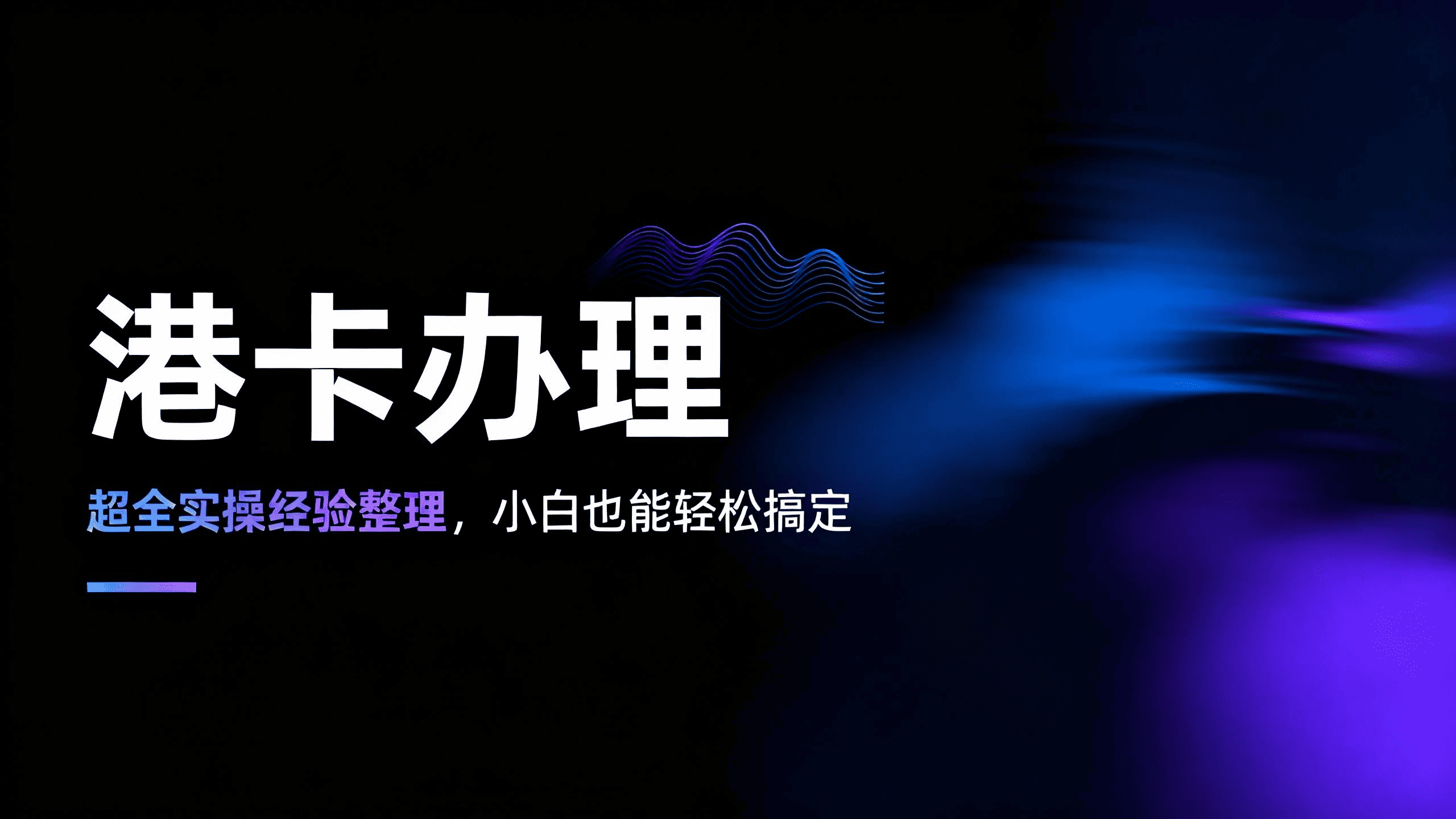
Full HK Bank Card Guide (Wumeilv AI Diary)
Formatted from X account “吴美律AI日记” original Chinese thread; content preserved as-is.

Hong Kong Bank Card Stripe Setup Checklist and Key Considerations
Based on real experience, detailed checklist and important considerations for setting up Stripe account with Hong Kong bank card, suitable for developers